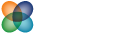Language Translation Disclaimer
The ASN website language translation service utilizes the Microsoft Bing Translation API. ASN has made reasonable efforts in order to provide accurate translations, however, no automated or computerized translation is perfect and is not intended to replace human or traditional translation methods. The official text is the English version of the ASN website. Any discrepancies or differences created in the translation are not binding and have no legal effect for compliance or enforcement purposes. If any questions arise concerning the accuracy of the information presented by the translated verison of the website, please refer to the English version of the website, which is the official version.
Frequently Asked Questions
Below are some frequently asked questions concerning the ASN website translate service. If you would like more information, please contact Hal Nesbitt.
How does this service work?
The ASN website translation service uses the Microsoft Bing Translation API to implement the translation. This service is provided free-of-charge by Microsoft. The original html markup is broken up into chunks via the jQuery Translate Plugin, sent to the Bing API for translation, and then returned to the ASN site, where it replaces the original html markup.
What browsers work with this service?
The ASN website translation service currently works on Firefox, Seamonkey, Safari, IE7+, and certain versions of Opera.
Why is only part of the webpage translated?
Different languages have different word lengths, so any block of text whose length provides for the structure of the page itself, such as the tab menu, were excluded from the translation to ensure the integrity of the page structure.
The news items in the RSS feed and the right side items are actually external items being displayed within the current page and therefore cannot be translated using this service.
Also, the AJAX script rewrites the HTML portions of the page. Certain elements that were created with other programs, such as Flash and images, are not read by the script and will not be translated.
Can I translate the entire ASN site?
The translation service is not available on every single page in the website, but you can check the option to automatically load all pages in the selected language, and if the page supports it, will load your langauge selection as soon as a new page loads.
How do I turn off the language translation?
You can turn off the automatic translation of each page by unchecking the automatic load option and selecting a new language, or by choosing English as your selected language. If the pages are still rendering in translation mode, you can clear your language preferences by clearing your browser's cookies.
Why doesn't the language I chose display properly?
In order to view a the page in a particular language, your browser must have that language pack installed. You can learn more about language packs and download languages for from your browser's website.
Why did my browser just lock script up or freeze?
The script parses the text of the page into character chunks and continuously sends them back and forth until the whole page has been processed. This script can be very processor intensive. If you computer does not have a powerful enough processor to handle these cycles, or not enough RAM to run them, then it can lock up or freeze. In this case, you can close the browser with Ctrl-Alt-Delete to bring up task manager and end the process. After restarting the browser it is recommended that you do not use the translation service again on that page.
Where can I find more information on the translation software?
To learn more about the Microsoft Bing Translation API, please visit http://www.microsofttranslator.com/.