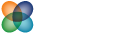The World's Premier Nephrology Meeting
Kidney Week 2025 Houston, TX
Thank You! To All Participants
ASN thanks the approximately 12,000 participants of Kidney Week 2025 from across the globe for another successful meeting.
Post Meeting Resources
Save The Date!
Kidney Week 2026 will be held October 21-25, 2026 at the Colorado Convention Center in Denver, CO.
Key Dates
November 4, 2025
Onsite Registration Opens in Houston
November 5, 2025
Early Programs in Houston
November 6-9, 2025
Annual Meeting
View All#KidneyWk on X 22 hours ago
RT @Neph_Times: WATCH Matthew Weir, MD, discussing results from the phase 2 Explore-CKD trial of lorundrostat presented at #KidneyWk. #neph…
View Post
#KidneyWk on X 1 day ago
ICYMI: 12-month VISIONARY results show sibeprenlimab sustains proteinuria reduction and remission in IgA nephropathy. #KidneyWk #nephrology #IgAN #...
View Post
#KidneyWk on X 1 day ago
The field of nephrology has seen some exciting innovations thanks to these #KidneyWk award winners. Check out our Q&As to learn more about genetic...
View Post
#KidneyWk on X 1 day ago
RT @Nephronline: Better communication from the care team about the transplant process could encourage more patients to pursue kidney transp…
View Post
#KidneyWk on X 1 day ago
Data presented at @ASNKidney #KidneyWk found lorundrostat with an SGLT2 inhibitor and a renin-angiotensin inhibitor demonstrated efficacy in reduci...
View Post
#KidneyWk on X 3 days ago
RT @Nephronline: 📞 A pharmacy intervention helped increase SGLT2 inhibitor use for patients with chronic kidney disease and type 2 diabetes…
View Post
#KidneyWk on X 3 days ago
📞 A pharmacy intervention helped increase SGLT2 inhibitor use for patients with chronic kidney disease and type 2 diabetes, according to data pres...
View Post
#KidneyWk on X 3 days ago
⏳ Final hours to claim your CME, CNE, CPE credits and MOC points from #KidneyWk 2025. Submit evaluations and share feedback for this year's Early P...
View Post
#KidneyWk on X 3 days ago
RT @Nephronline: Early in his career, Rafael Kramann, MD, PhD, @rkramann, aimed to take on complex cases in #nephrology. For his research…
View Post
#KidneyWk on X Tuesday, December 16 @ 2:32 AM
RT @Nephronline: The novel IgA nephropathy drug atacicept was associated with reductions in ⭐ Proteinuria ⭐ Gd-IgA1 ⭐ Hematuria Learn more…
View Post